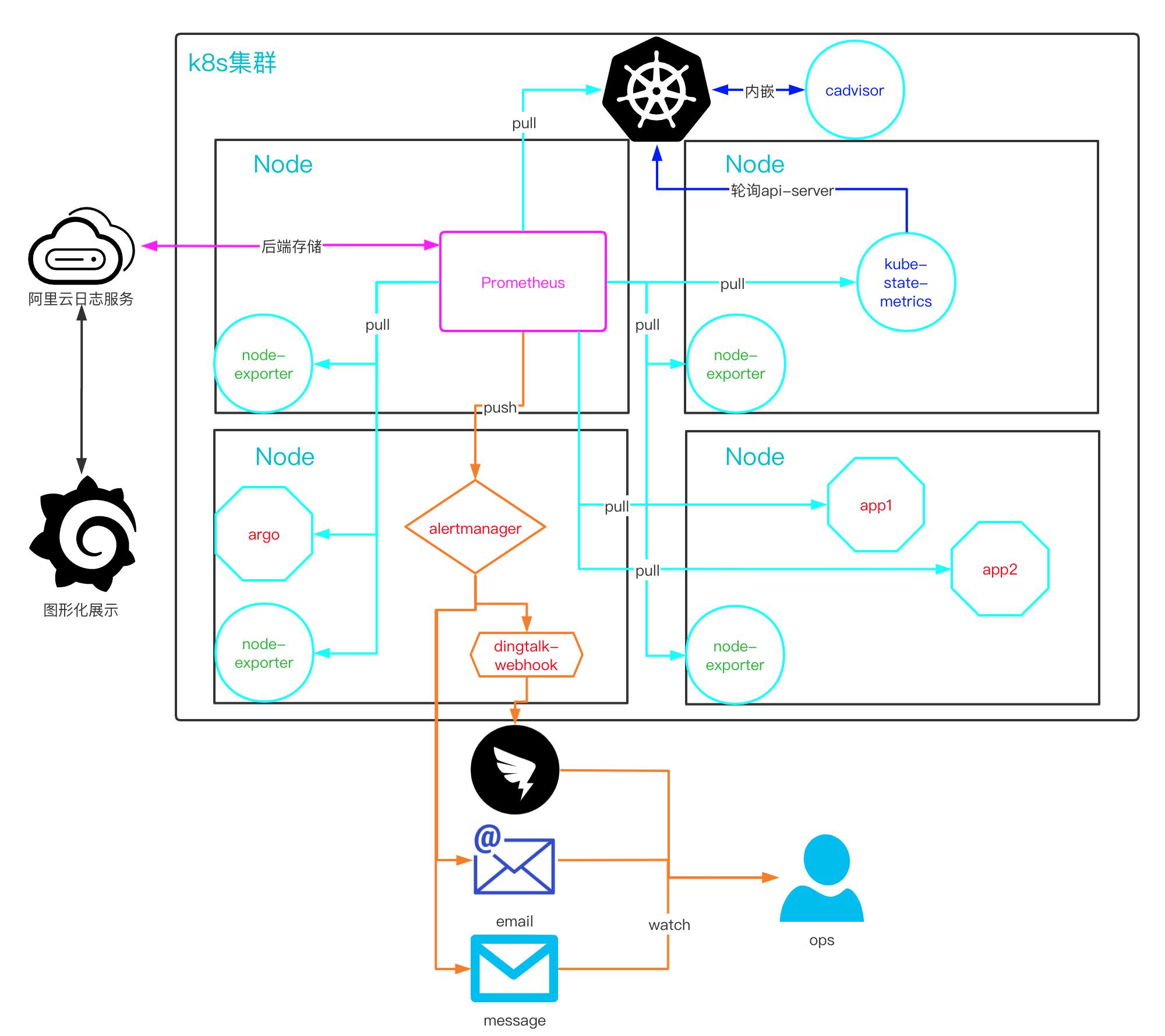Exporter
集群概览
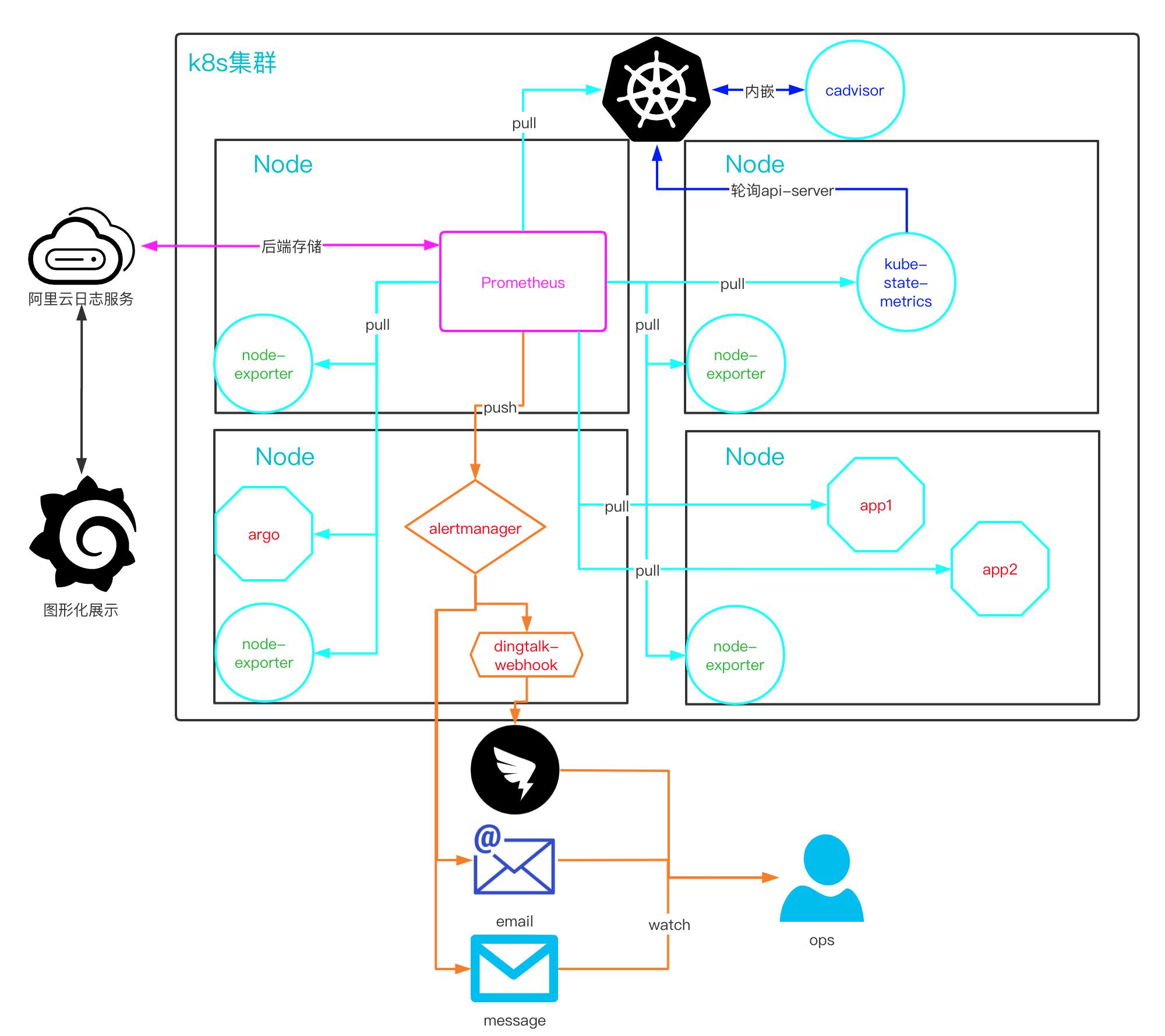
一、基础资源
Node-exporter
apiVersion: apps/v1
kind: DaemonSet
metadata:
name: node-exporter
labels:
name: node-exporter
spec:
selector:
matchLabels:
name: node-exporter
template:
metadata:
labels:
name: node-exporter
spec:
hostPID: true
hostIPC: true
hostNetwork: true
containers:
- name: node-exporter
image: prom/node-exporter:latest
ports:
- containerPort: 9100
resources:
requests:
cpu: 0.15
securityContext:
privileged: true
args:
- --path.procfs
- /host/proc
- --path.sysfs
- /host/sys
- --collector.filesystem.ignored-mount-points
- '"^/(sys|proc|dev|host|etc)($|/)"'
volumeMounts:
- name: dev
mountPath: /host/dev
- name: proc
mountPath: /host/proc
- name: sys
mountPath: /host/sys
- name: rootfs
mountPath: /rootfs
tolerations:
- key: "node-role.kubernetes.io/master"
operator: "Exists"
effect: "NoSchedule"
volumes:
- name: proc
hostPath:
path: /proc
- name: dev
hostPath:
path: /dev
- name: sys
hostPath:
path: /sys
- name: rootfs
hostPath:
path: /
二、集群资源
kube-state-metrics
apiVersion: apps/v1
kind: Deployment
metadata:
name: kube-state-metrics
spec:
replicas: 1
selector:
matchLabels:
app: kube-state-metrics
template:
metadata:
annotations:
ack.aliyun.com: c35166695291649498d2d18153b3cbba0
prometheus.io/path: /metrics
prometheus.io/port: "8080"
prometheus.io/scheme: http
prometheus.io/scrape: "true"
labels:
app: kube-state-metrics
spec:
serviceAccountName: kube-state-metrics
containers:
- name: kube-state-metrics
image: quay.io/coreos/kube-state-metrics:latest
ports:
- containerPort: 8080
---
apiVersion: v1
kind: ServiceAccount
metadata:
name: kube-state-metrics
---
apiVersion: rbac.authorization.k8s.io/v1
kind: ClusterRole
metadata:
name: kube-state-metrics
rules:
- apiGroups: [""]
resources: ["nodes", "pods", "services", "resourcequotas", "replicationcontrollers", "limitranges", "persistentvolumeclaims", "persistentvolumes", "namespaces", "endpoints"]
verbs: ["list", "watch"]
- apiGroups: ["apps"]
resources: ["daemonsets", "deployments", "replicasets","statefulsets"]
verbs: ["list", "watch"]
- apiGroups: ["batch"]
resources: ["cronjobs", "jobs"]
verbs: ["list", "watch"]
- apiGroups: ["autoscaling"]
resources: ["horizontalpodautoscalers"]
verbs: ["list", "watch"]
- apiGroups: ["storage.k8s.io"]
resources: ["storageclasses"]
verbs: ["list", "watch"]
---
apiVersion: rbac.authorization.k8s.io/v1
kind: ClusterRoleBinding
metadata:
name: kube-state-metrics
roleRef:
apiGroup: rbac.authorization.k8s.io
kind: ClusterRole
name: kube-state-metrics
subjects:
- kind: ServiceAccount
name: kube-state-metrics
---
apiVersion: v1
kind: Service
metadata:
annotations:
prometheus.io/scrape: 'true'
name: kube-state-metrics
labels:
app: kube-state-metrics
spec:
ports:
- name: kube-state-metrics
port: 8080
protocol: TCP
selector:
app: kube-state-metrics
三、数据库
mysqld-exporter
cat > .my.cnf <<EOF
[client]
user='root'
password='66666666'
host='127.0.0.1'
port='3306'
EOF
docker run -d \
--name mysql_exporter \
-p 9104:9104 \
--restart always \
-v /root/export/.my.cnf:/.my.cnf \
prom/mysqld-exporter
elasticsearch-exporter
# --es.uri=method://user:password@host:port
docker run -d \
--name elasticsearch_exporter \
-p 9114:9114 --restart always \
quay.io/prometheuscommunity/elasticsearch-exporter:latest \
--es.uri=http://elastic:M2ZjBkN2Z@192.168.1.130:9200 \
--es.all --es.indices --es.indices_settings \
--es.indices_mappings --es.shards --es.timeout=30s
redis-exporter
docker run -d \
--name redis_exporter \
-p 9121:9121 \
--restart always \
oliver006/redis_exporter \
--redis.addr=192.168.108.73:6379 \
--redis.password=j0MzY3ZGE0Mz0
四、中间件
kafka-exporter
docker run -d \
--name kafka_exporter \
-p 9308:9308 \
--restart always \
danielqsj/kafka-exporter \
--kafka.server=
五、应用
pve-exporter
cat > /root/pve.yml <<EOF
default:
user: root@pam
password: Rsj66666666
# Optional: set to false to skip SSL/TLS verification
verify_ssl: false
EOF
docker run --name prometheus-pve-exporter -d -p 0.0.0.0:9221:9221 \
-v /root/pve.yml:/etc/pve.yml prompve/prometheus-pve-exporter
# 获取metrics
curl http://<exporter_IP>:9221/pve?target=<pve_IP:port>